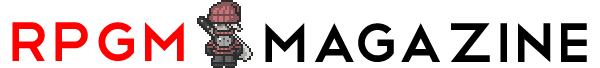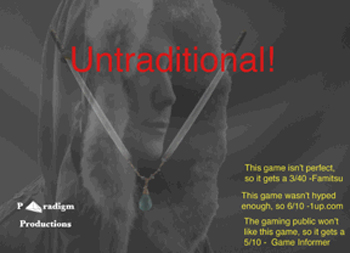Getting to know RPGMM - Part 3 - RM Vault
1,367 views
1,367 views
0
Welcome to the next chapter of the series designed to introduce people to the general concepts of the new RPGMM! This time, it's the RM Vault!
If you need a step-by-step breakdown of how to use the tools, please see the Site FAQ.
Your RPG Maker Content
Since RPGMM was originally designed as an RPG Maker-only site, most of the features in this section really keep the game maker in mind.
Game Pages
Game Pages are the biggest part of the new RM Vault. The concepts were to break away the requirement to have a completed game before actually making a page and add the ability to add more than just the game files to it.
Basically, you can consider a Game Page to be a complete one-stop spot for everything concerning your game. You can add a complete image gallery (built with links from Imagine) and video gallery (filled with YouTube keys) as well as attach multiple files to your page.
Here's a page, as of 10/31/2013, that does not have a game attached at all:
http://www.rpgmmag.com/rmvault/rm/games/213/survival-ii
And here's a page that uses all the features of the Game Page:
http://www.rpgmmag.com/rmvault/rm/games/209/generic-quest-8
It should be noted here that all other sections under the Vault only allow for one download.
Guides
Here you can choose the type of guide you are making: General, In-depth or Miscellaneous.
A General Guide would be something like "A General Guide to RPG Maker VX", which would go over the various tools at your disposal.
An In-depth Guide would be like "Custom Battle System Tutorial", where you describe how to do something like this step-by-step.
A Miscellaneous Guide would cover everything else. Something like "RPG Maker 3 Credits" or whatnot.
Finally, Version is just a unique field that you can add to your guide. For instance, if you make a guide and then an update, you could set 1.0 to 1.1 or whatever you like.
Tools
This is very straight-forward. You can upload the file and an image/video gallery in case you need to show visual aids of how to use the tool. A tool would be something like the Dexplorer software for migrating games from a PlayStation 1 to a PC.
RM1 Sprite
This is unique to the RPG Maker 1 section. Basically the same as the Tools section, except you put an RM1 sprite in.
RM Resource
This section is meant for PC RPG Maker resources only. Choose the resource type, fill in the same info like Tools and you will have your resource up and ready to share with the world in no time.
RM Extra
Have a file that doesn't fit into one of the above areas? Well, this is the place for it! RPG Maker 1's soundtrack is one thing that exists in the extras section of its Vault.
That it for this time! Conclusion next time!
If you need a step-by-step breakdown of how to use the tools, please see the Site FAQ.
Your RPG Maker Content
Since RPGMM was originally designed as an RPG Maker-only site, most of the features in this section really keep the game maker in mind.
Game Pages
Game Pages are the biggest part of the new RM Vault. The concepts were to break away the requirement to have a completed game before actually making a page and add the ability to add more than just the game files to it.
Basically, you can consider a Game Page to be a complete one-stop spot for everything concerning your game. You can add a complete image gallery (built with links from Imagine) and video gallery (filled with YouTube keys) as well as attach multiple files to your page.
Here's a page, as of 10/31/2013, that does not have a game attached at all:
http://www.rpgmmag.com/rmvault/rm/games/213/survival-ii
And here's a page that uses all the features of the Game Page:
http://www.rpgmmag.com/rmvault/rm/games/209/generic-quest-8
It should be noted here that all other sections under the Vault only allow for one download.
Guides
Here you can choose the type of guide you are making: General, In-depth or Miscellaneous.
A General Guide would be something like "A General Guide to RPG Maker VX", which would go over the various tools at your disposal.
An In-depth Guide would be like "Custom Battle System Tutorial", where you describe how to do something like this step-by-step.
A Miscellaneous Guide would cover everything else. Something like "RPG Maker 3 Credits" or whatnot.
Finally, Version is just a unique field that you can add to your guide. For instance, if you make a guide and then an update, you could set 1.0 to 1.1 or whatever you like.
Tools
This is very straight-forward. You can upload the file and an image/video gallery in case you need to show visual aids of how to use the tool. A tool would be something like the Dexplorer software for migrating games from a PlayStation 1 to a PC.
RM1 Sprite
This is unique to the RPG Maker 1 section. Basically the same as the Tools section, except you put an RM1 sprite in.
RM Resource
This section is meant for PC RPG Maker resources only. Choose the resource type, fill in the same info like Tools and you will have your resource up and ready to share with the world in no time.
RM Extra
Have a file that doesn't fit into one of the above areas? Well, this is the place for it! RPG Maker 1's soundtrack is one thing that exists in the extras section of its Vault.
That it for this time! Conclusion next time!